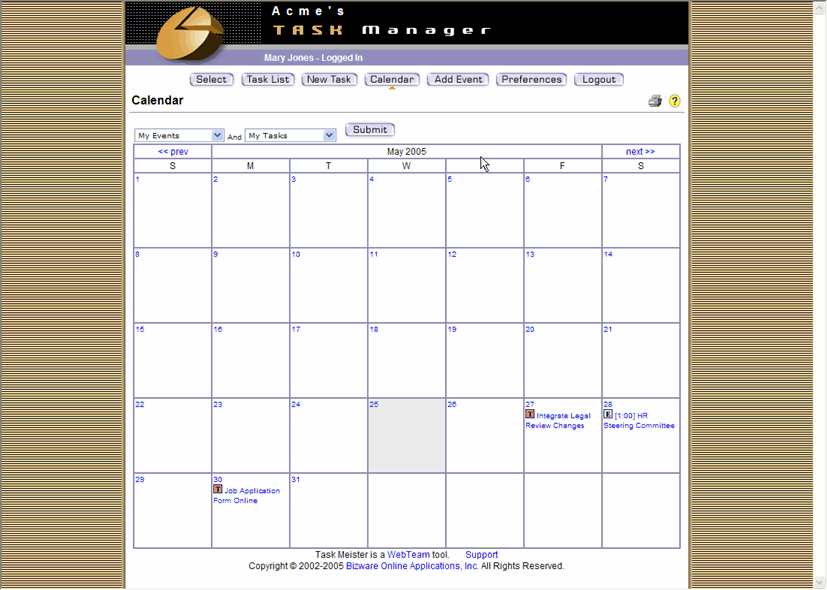| When the cursor is moved to the 28th
for the meeting just entered, the basic details are displayed in a popup.
The calendar can also show tasks by their deadline (ETA), as indicated
by the T-icon On the 30th, Mary can see the deadline for the Job Application Form, posted to the calendar when she entered the task. Clicking on this task will bring up the task view page with all its details. |
Mary can also scout her calendar for an opening and click on the number of a date to add an event. Clicking on the "31", shown by the cursor hand, would be the same as using the previous event entry form, but the event date would default to the 31st. Clicking on an event name such as the "HR Steering Comm" meeting will bring up all its information. Click on the View an Event slide to see that. |