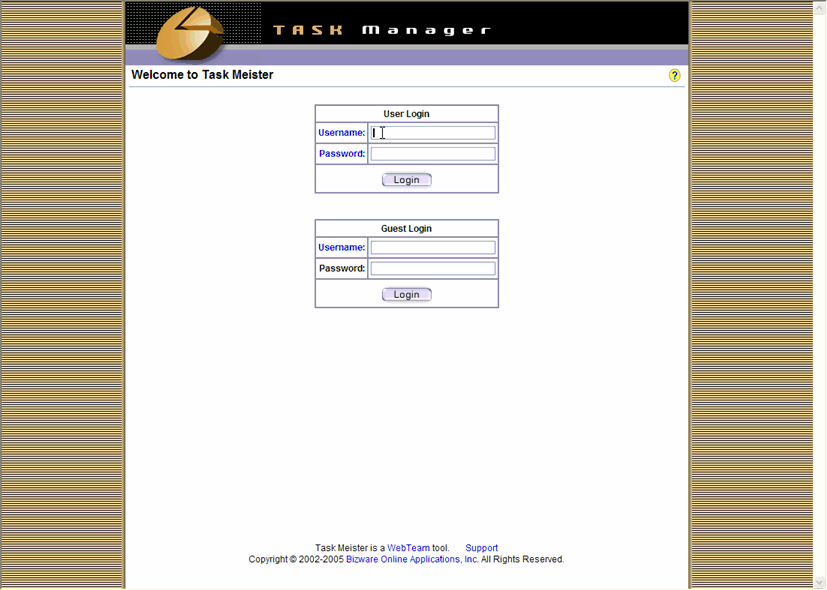|
After pressing Select, the first option on the Task Meister menu bar, the form below appears. Using the picklists on this form, you can determine which tasks you want to see, perhaps out of a database of hundreds or even thousands of tasks. In this case, Mary Jones would like to select new tasks she may need to work on regarding the HR Enhancement Project. |
Under Status she clicks on "Authorized" since those represent new tasks she'll be working on. Then she also clicks on "Proposed" (Ctrl-click on PCs) since she also wants to see tasks she may be working on soon. Under Projects, she clicks on "HR Enhancement". Under Assigned To, she clicks on her name. Click on the Save Selections slide to see how Mary can keep checking for such new tasks without re-entering selection conditions. |