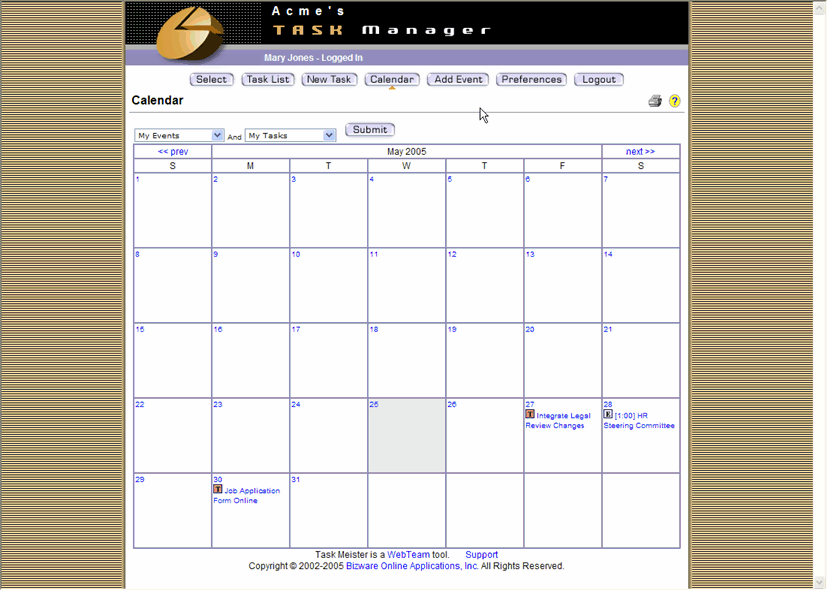|
Clicking on Preferences on the right along the main Task Meister menu bar, Mary brings up her Guest Account section shown below by the left arrow. She uses the checkbox to enable the guest account feature and may require a password. Many Task Meister users do not since guests have so few privileges. Then Mary can tell outsiders to go to www.Taskmeister.com and login as her guest using the ID "mjones". Once logged in, guests can only see the host user's calendar and submit events to it. |
Such events are all entered with a Status of "Proposed", and only the host user can edit them to where the Status becomes "Confirmed". Because guests have to provide their email address, Task Meister can automatically notify them if the event is confirmed, cancelled, or changed. Before turning you loose on Task Meister, we need to show you how comprehensive the online help is. Click on the last slide Get Help to see the desktop-quality help available with this simple yet powerful tool. |