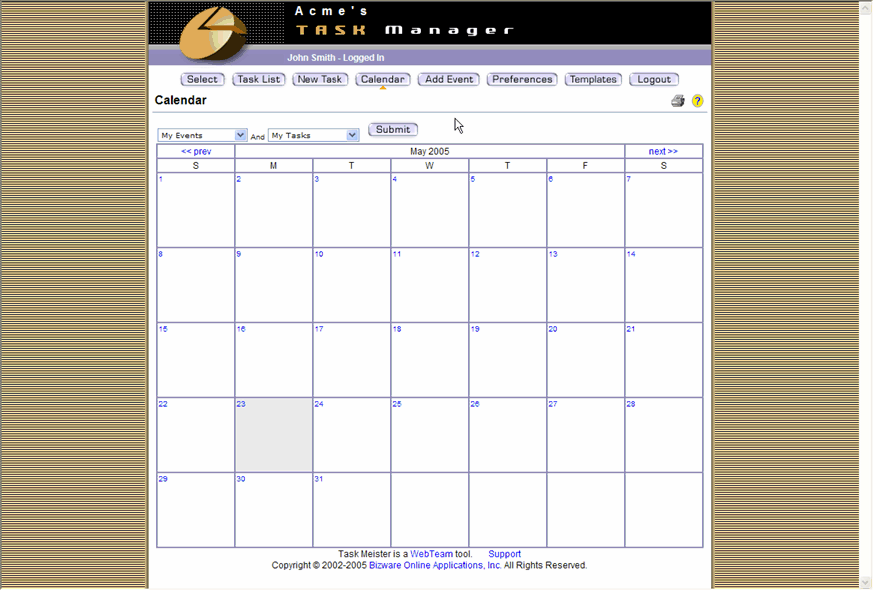|
Tasks can be grouped by categories like department, priority, completion status, task type, and of course project name. This will allow the team to get reports and task lists based on select departments, completion status, project, etc. To begin, John Smith (Project Manager) clicked on Preferences (near the right end of Task Meister's menu bar). Then he clicked on Picklists to get a page with all of Task Meister's picklists. He scrolled down to Projects and pressed the Add Project button. That brought up the little input box where he typed "HR Enhancement". |
As John adds more picklist values, or checks that they already exist, the question he asks himself is, "How will I and my team want to categorize or group the tasks so we can stay on top of the project? He also added Enhancements to the task Type picklist. He then clicked the Users button, and made sure everyone on his project was listed. Click on the Add a Task slide to see how he adds tasks using these picklists. |