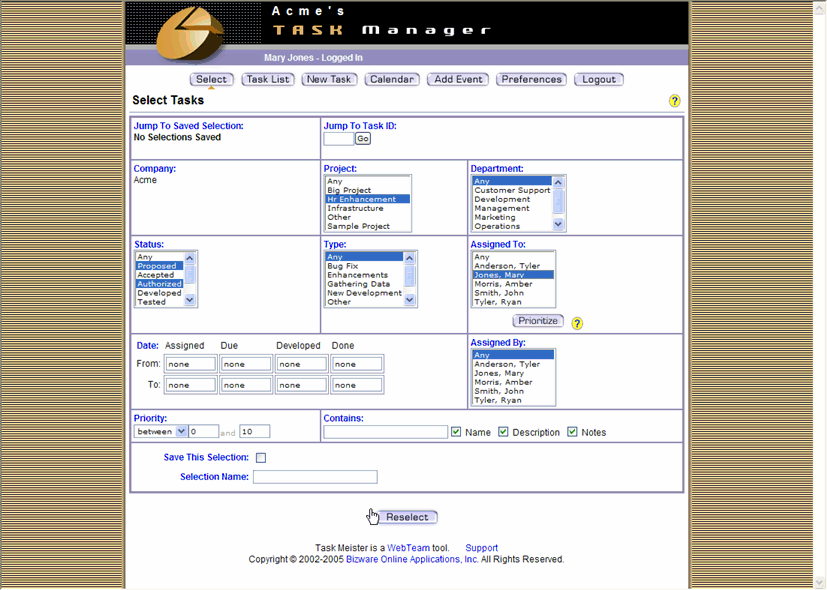|
Instead of just pressing the Select button at the bottom of the form, Mary decides she will want to reselect these tasks over and over, every morning when she wants to see her current to-do list regarding the HR Enhancement Project. By the double arrow, she types "To-Do, HR Enhance" into the Selection Name input box and clicks on the Save This Selection checkbox. When she presses the Select button below that, Task Meister will remember all of her task selections. |
The next time Mary uses Task Meister, she simply clicks on the picklist below Jump To Saved Selection, selects "To-Do, HR Enhance", and presses the Go button to see her to-do list regarding the HR Enhancement Project. Task Meister automatically enters the necessary picklist choices for Status, Project, Assigned To, etc. Click on the Task Table slide to see the selected tasks Mary next sees. |