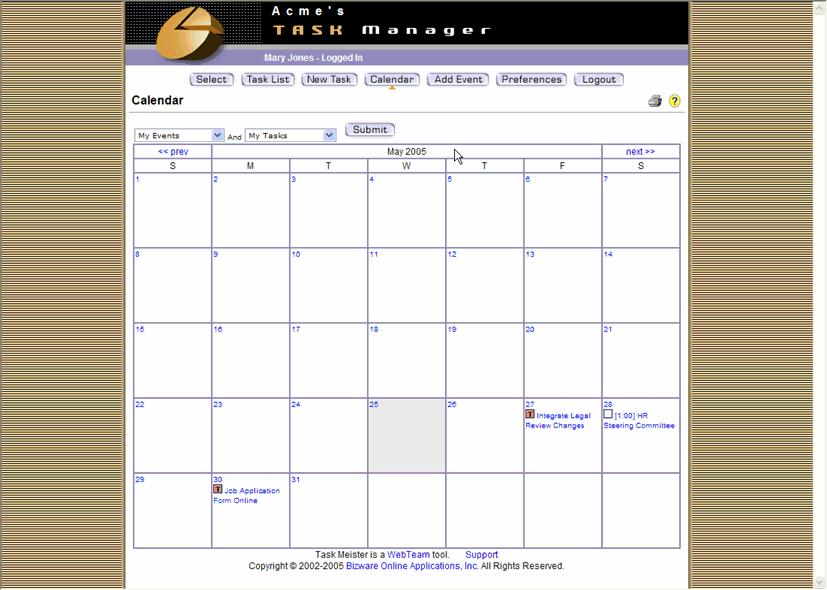|
The event information below is simply the event data as entered during the Add an Event slide. Mary could use to the pencil icon
As with tasks, Mary can add comment notes to an event to advise attendees of changes. |
With multiple attendees, it is commonly used to change the event Status from "Proposed" to "Confirmed" when attendees agree to come. Let's say Mary gets a request for a meeting from someone outside her company. Click on the Invite Guests slide to see how Mary can give that "outsider" just enough access to Task Meister to check Mary's availability and submit a proposed meeting. |