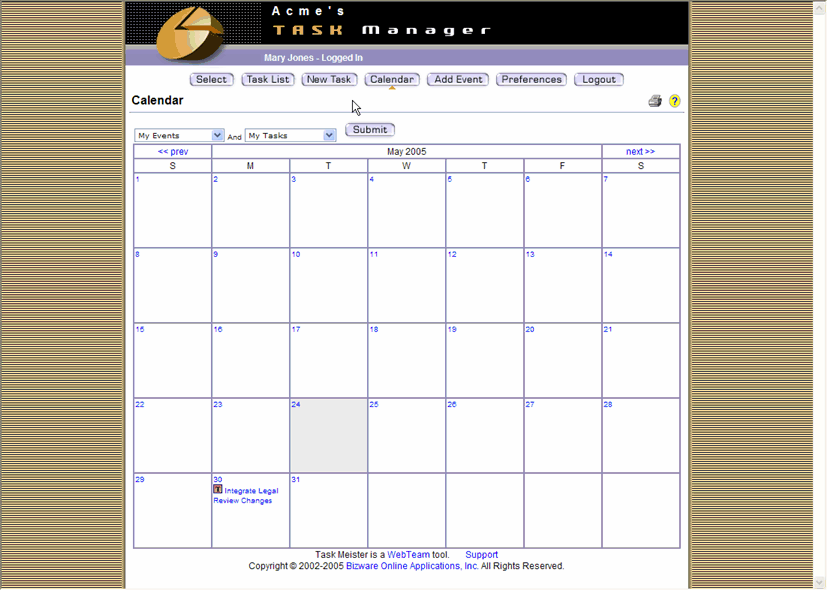|
The form to modify tasks is designed to look like the form used to originally enter the task. But instead of blank fields, it comes with existing task values already entered for that task. In this case, Mary has run into a problem regarding the form design. She needs a management decision. Task Meister gives her several options. She can put her boss, John Smith, in the cc field next to the note to alert him to the problem. She can change the task Status to "On Hold" until the problem is resolved. She can change her name to John's in the Assigned To picklist, thus delegating the task to him to resolve. She can just add John to the In the Loop picklist while she tries to resolve the problem. |
Mary doesn't have to repeat the task description or give any background information to John. When Task Meister automatically alerts him to the problem, he will have all the info he needs in front of him. Certain changes, for example, changing the task Status to "Done", will automatically generate transaction notes digitally signed by Mary to let the the Assigned By person know the task has been completed. Next the tutorial will show how tasks are integrated into Task Meister's calendar. Click on the Add an Event slide to see how Task Meister will keep you from forgetting a deadline. |