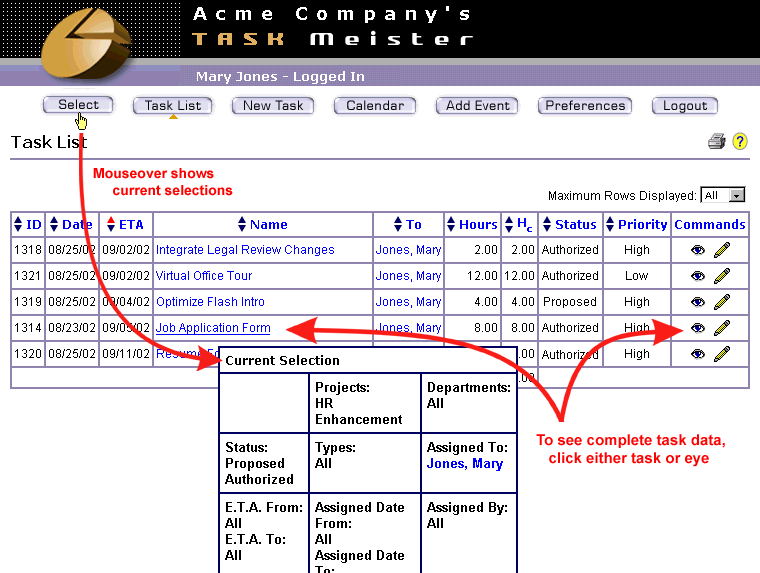|
As soon as Mary's mouse cursor
|
If Mary wishes to see a task beyond the pop-up summary shown in
the previous slide, she can get a complete task display by clicking on either
the task name (Job Application Form) or the eye icon
Click on the View a Task slide to see the complete display of the task. |